Scripting a quality obby checkpoint system can take a while, so we're going to use a pre-made script that you can add to your game. This script will also automatically save your progress in the obby.
Once you have gotten the script, load up your game in Roblox Studio and open the Toolbox. If the Toolbox is not visible, click on View and click where it says Toolbox. In the Toolbox window, go to the Inventory section by clicking the four squares icon and select My Models from the dropdown. Then click on the Obby Checkpoint System model.

This will insert the obby checkpoint system script into your game. Drag the script into ServerScriptService. Next, right click on Workspace (in the Explorer window) and insert a Folder. Rename the folder to Checkpoints.

Next, drag all of the checkpoints for your obby into the folder. For the script to work, the checkpoints need to be regular parts (make sure they are not spawn locations). Rename each checkpoint by its checkpoint number (rename the first checkpoint 1, the second checkpoint 2, and so on).
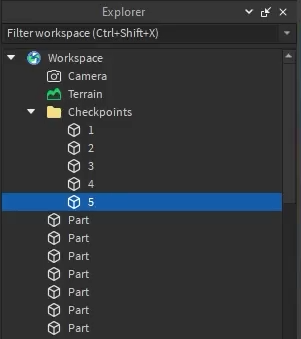
If you play the game, you should spawn on the first checkpoint and it should say that you are on stage 1 on the leaderboard located on the top right corner of your screen.

Once you complete the first stage and step on the second checkpoint, it should say that you are on stage 2. If you reset character, you should spawn on stage 2. If this doesn't work, re-read the directions as you probably missed a step. Also, make sure your checkpoints aren't spawn locations; you will need to use regular blocks for checkpoints for the script to work.
One problem you may encounter is that your character spawns facing in the wrong direction of the obby. To fix this, rotate each checkpoint using the Rotate tool and make it face forward.

If you publish your game and go to the Roblox website and play your obby, you should see that your progress saves and that you are back to where you left off when you rejoin.