To create a game pass on Roblox, first go to create.roblox.com. Next, click on the game you want to add the game pass to. On the sidebar to the left, click Associated Items. Click on Passes and click Create a Pass.
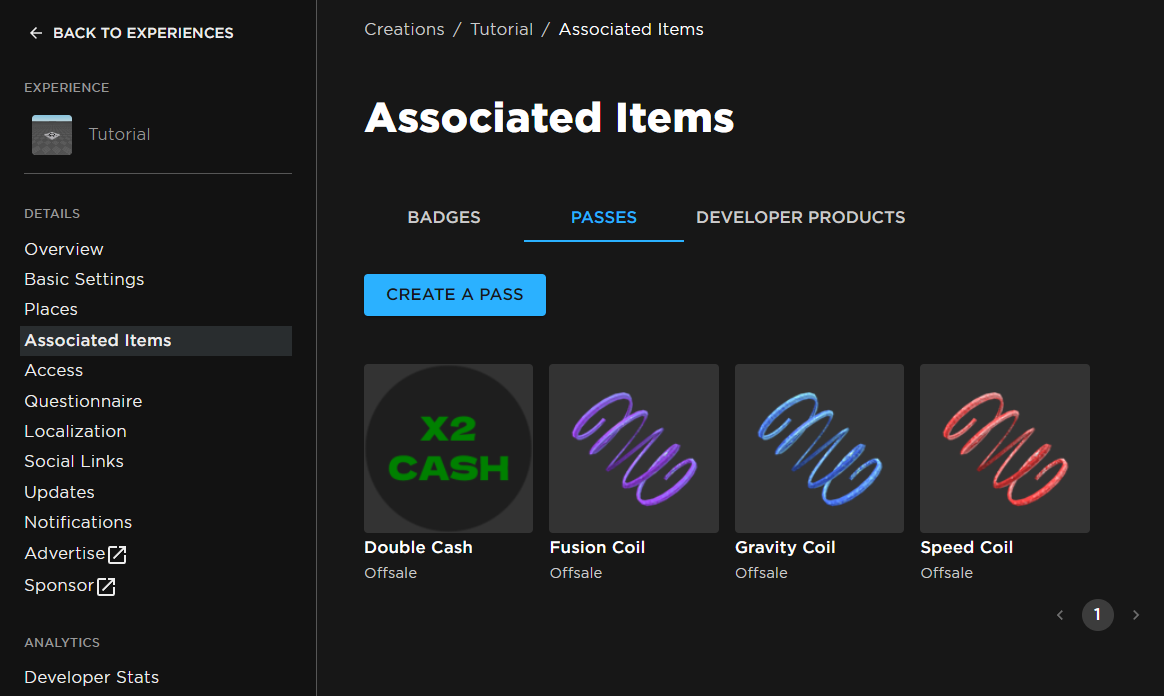
Choose an image for your game pass. Make sure your image file is in one of the following formats: .jpg, .png, .bmp. Then fill out the name and description and click Create Pass.

That is how you create a game pass on Roblox. However, you will need to script the functionality of your game pass to make it work inside of your game. Depending on what your game pass is, you may be able to find tutorials on YouTube on how to script the functionality of the game pass.